WebXR new in 2020.06
Basic WebXR application.
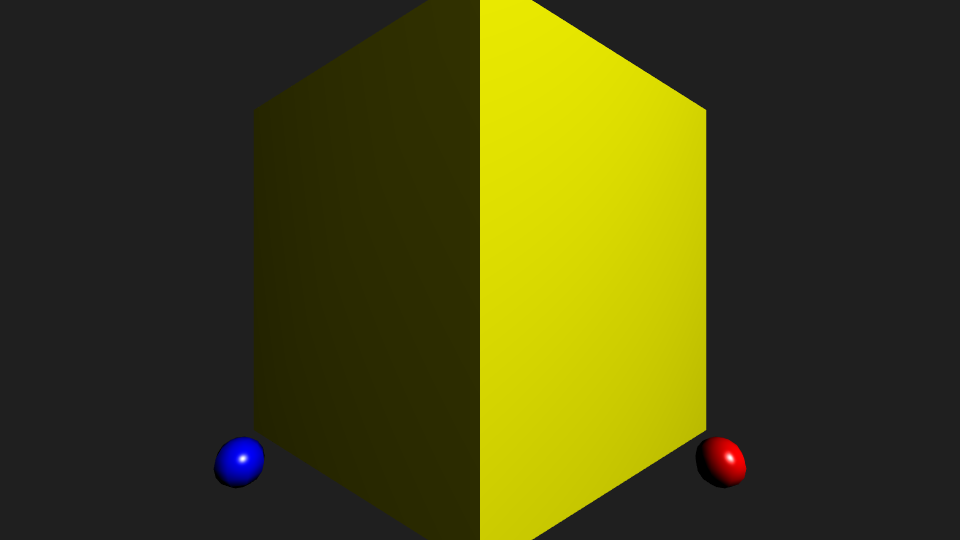
This example is a basic demonstration of how to use the Emscripten WebXR library with Magnum.
For the full experience, this example requires a WebXR 1.0 capable browser and a VR headset. Before Chrome 79 or Oculus Browser 7.0 you may need to enable WebXR support explicitly on your browser — on Chrome go into chrome://flags and search for WebXR. Works on Android as well.
Note that there is also a Oculus VR example and a Leap Motion example.
Controls
- Mouse click — enter VR
- Esc — exit VR
Credits
This example was originally contributed by Jonathan Hale from Vhite Rabbit.
Source
Full source code is linked below and together with assets also available in the magnum-examples GitHub repository. This example uses the Platform::