BaseLayer class new in Git master
#include <Magnum/Ui/BaseLayer.h>
Base layer.
Draws quads with a color gradient, variable rounded corners and outline, optionally with texturing and background blur.
Setting up a base layer instance
If you create a UserInterfaceGL with a style and don't exclude StyleFeature::
For a custom layer, you first need to instantiate BaseLayer::3 in the following snippet:
Ui::BaseLayerGL::Shared baseLayerShared{ Ui::BaseLayer::Shared::Configuration{3} };
The shared instance, in this case a concrete BaseLayerGL::
ui.setBaseLayerInstance( Containers::pointer<Ui::BaseLayerGL>(ui.createLayer(), baseLayerShared));
Otherwise, if you want to set up a custom base layer that's independent of the one exposed through UserInterface::
Ui::BaseLayer& baseLayer = ui.setLayerInstance( Containers::pointer<Ui::BaseLayerGL>(ui.createLayer(), baseLayerShared));
Afterwards, in order to be able to draw the layer, a style has to be set with BaseLayer::0 being the default, style 1 being a blue quad and style 2 transparent with a white outline:
baseLayerShared.setStyle(Ui::BaseLayerCommonStyleUniform{}, { Ui::BaseLayerStyleUniform{}, /* Style 0, default */ Ui::BaseLayerStyleUniform{} /* Style 1 */ .setColor(0x2f83cc_rgbf), Ui::BaseLayerStyleUniform{} /* Style 2 */ .setColor(0x00000000_rgbaf) .setOutlineColor(0xdcdcdc_rgbf) .setOutlineWidth(2.0f) }, {});
With this, assuming AbstractUserInterface::
Creating quads
A quad is created by calling create() with desired style index and a NodeHandle the data should be attached to. In this case it picks the style 1 from above, which colors the quad blue:
Ui::NodeHandle blueBox = ui.createNode(…); baseLayer.create(1, blueBox);
As with all other data, they're implicitly tied to lifetime of the node they're attached to. You can remember the DataHandle returned by create() to modify the data later, attach() to a different node or remove() it.
Using an enum for style indexing
While the style indices are internally just a contiguous sequence of integers, an enum is a more convenient way to index them. The create() as well as setStyle() can also accept an enum for the style index, and style() has a templated overload that you can use to retrieve the style index in the enum type again. The above style setup and use could then look for example like this:
enum class BaseLayerStyle { Default, Blue, Outline, Count }; Ui::BaseLayerStyleUniform uniforms[Int(BaseLayerStyle::Count)]; uniforms[Int(BaseLayerStyle::Blue)] .setColor(0x2f83cc_rgbf); uniforms[Int(BaseLayerStyle::Outline)] .setColor(0x00000000_rgbaf) .setOutlineColor(0xdcdcdc_rgbf) .setOutlineWidth(2.0f); baseLayerShared.setStyle(Ui::BaseLayerCommonStyleUniform{}, uniforms, {}); … baseLayer.create(BaseLayerStyle::Blue, blueBox);
Style options
Base color and gradient
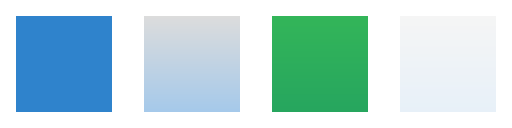
Apart from the single color shown above, there's a BaseLayerStyleUniform::
baseLayerShared.setStyle(…, { Ui::BaseLayerStyleUniform{} /* 0 */ .setColor(0x2f83cc_rgbf), Ui::BaseLayerStyleUniform{} /* 1 */ .setColor(0xdcdcdc_rgbf, 0xa5c9ea_rgbf) }, {}); … Ui::NodeHandle blueBox = …; baseLayer.create(0, blueBox); Ui::NodeHandle gradient = …; baseLayer.create(1, gradient);
The style-supplied color is additionally multiplied by a data-specific color set with setColor(), which is shown in the third square above. Main use case is various color swatches where it would be impractical to have to add each custom color to the style data. Finally, the color is also multiplied by a per-node opacity coming from AbstractUserInterface::
Ui::NodeHandle coloredGradient = …; Ui::DataHandle coloredGradientData = baseLayer.create(1, coloredGradient); baseLayer.setColor(coloredGradientData, 0x3bd267_rgbf); Ui::NodeHandle fadedGradient = …; ui.setNodeOpacity(fadedGradient, 0.25f); baseLayer.create(1, fadedGradient);
Rounded corners and edge smoothness
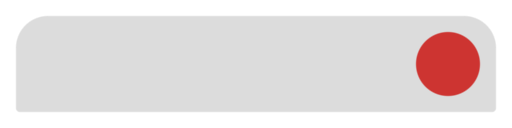
With BaseLayerStyleUniform::
baseLayerShared.setStyle( Ui::BaseLayerCommonStyleUniform{} .setSmoothness(1.0f), { Ui::BaseLayerStyleUniform{} /* 0 */ .setCornerRadius(8.0f) .setColor(0xcd3431_rgbf), Ui::BaseLayerStyleUniform{} /* 1 */ /* Top left, bottom left, top right, bottom right */ .setCornerRadius({8.0f, 1.0f, 8.0f, 1.0f}) .setColor(0xdcdcdc_rgbf) }, {}); … Ui::NodeHandle heading = ui.createNode(…); Ui::NodeHandle close = ui.createNode(heading, …); baseLayer.create(1, heading); baseLayer.create(0, close);
Finally, BaseLayerCommonStyleUniform::
Outline width and color
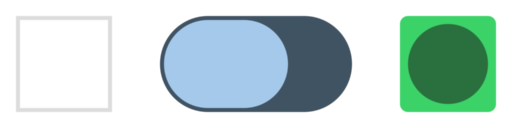
BaseLayerStyleUniform::
baseLayerShared.setStyle(…, { Ui::BaseLayerStyleUniform{} /* 0 */ .setColor(0x00000000_rgbaf) .setOutlineColor(0xdcdcdc_rgbf) .setOutlineWidth(1.0f), Ui::BaseLayerStyleUniform{} /* 1 */ .setColor(0xa5c9ea_rgbf) .setOutlineColor(0x405363_rgbf) /* Left, top, right, bottom */ .setOutlineWidth({1.0f, 1.0f, 16.0f, 1.0f}) .setCornerRadius(12.0f) .setInnerOutlineCornerRadius(11.0f), Ui::BaseLayerStyleUniform{} /* 2 */ .setColor(0x2a703f_rgbf) .setOutlineColor(0x3bd267_rgbf) .setOutlineWidth(2.0f) .setCornerRadius(2.0f) .setInnerOutlineCornerRadius(10.0f) }, {}); … Ui::NodeHandle frame = …; Ui::NodeHandle toggle = …; Ui::NodeHandle radio = …; baseLayer.create(0, frame); baseLayer.create(1, toggle); baseLayer.create(2, radio);
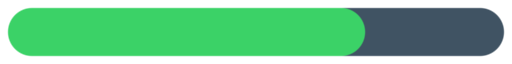
The style-supplied outline width is added together with per-data outline width coming from setOutlineWidth(). The intended usage scenario is implementing simple progress bars and scrollbars. For the image above, the style has the outline fully defined except for its width, which is then supplied dynamically based on the actual percentage it should visualize.
baseLayerShared.setStyle(…, { Ui::BaseLayerStyleUniform{} /* 0 */ .setColor(0x3bd267_rgbf) .setOutlineColor(0x405363_rgbf) .setCornerRadius(6.0f) .setInnerOutlineCornerRadius(6.0f) }, {}); … Ui::NodeHandle progress = …; Ui::DataHandle progressData = baseLayer.create(0, progress); baseLayer.setOutlineWidth(progressData, /* Left, top, right, bottom */ {0.0f, 0.0f, ui.nodeSize(progress).x()*(100.0f - percentage)/100.0f, 0.0f});
Unlike base color, the outline color isn't affected by setColor().
Padding inside the node
The last argument to BaseLayer::
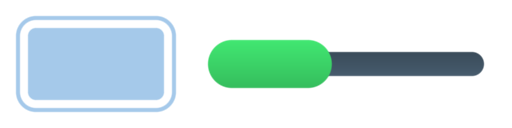
On the left above is a button-like shape with a detached outline, achieved by placing two quads inside the same node, with one being just an outline and the other having a padding. The draw order isn't guaranteed in case of multiple data attached to the same node, but as the shapes don't overlap, it doesn't matter.
baseLayerShared.setStyle(…, { Ui::BaseLayerStyleUniform{} /* 0 */ .setColor(0x00000000_rgbaf) .setOutlineColor(0xa5c9ea_rgbf) .setOutlineWidth(1.0f) .setCornerRadius(5.0f) .setInnerOutlineCornerRadius(4.0f), Ui::BaseLayerStyleUniform{} /* 1 */ .setColor(0xa5c9ea_rgbf) .setCornerRadius(2.0f) }, { {}, /* 0 */ Vector4{3.0f} /* 1 */ }); … Ui::NodeHandle button = …; baseLayer.create(0, button); baseLayer.create(1, button);
There's also setPadding() for additional per-data padding, which is useful for example when aligning icons next to variable-width text. Or, as shown with the slider above on the right, for additional styling flexibility. In order to ensure correct draw order, the green bar is put into a child node, but both have the same size to have the whole area react the same way to taps or clicks.
baseLayerShared.setStyle(…, { Ui::BaseLayerStyleUniform{} /* 0 */ .setColor(0x405363_rgbf*0.9f, 0x405363_rgbf*1.1f) .setCornerRadius(3.0f), Ui::BaseLayerStyleUniform{} /* 1 */ .setColor(0x3bd267_rgbf*1.1f, 0x3bd267_rgbf*0.9f) .setCornerRadius(6.0f) }, { Vector4{3.0f}, /* 0 */ {}, /* 1 */ }); … Ui::NodeHandle slider = ui.createNode(…); Ui::NodeHandle bar = ui.createNode(slider, {}, ui.nodeSize(slider)); baseLayer.create(0, slider); baseLayer.create(1, bar);
Textured drawing

If BaseLayerSharedFlag::
Ui::BaseLayerGL::Shared texturedLayerShared{ Ui::BaseLayerGL::Shared::Configuration{…} .addFlags(Ui::BaseLayerSharedFlag::Textured) }; texturedLayerShared.setStyle(…, { Ui::BaseLayerStyleUniform{}, /* 0 */ Ui::BaseLayerStyleUniform{} /* 1 */ .setOutlineWidth(2.0f) .setOutlineColor(0xdcdcdcff_rgbaf*0.25f), Ui::BaseLayerStyleUniform{} /* 2 */ .setCornerRadius(12.0f) }, {}); Ui::BaseLayerGL& texturedLayer = ui.setLayerInstance( Containers::pointer<Ui::BaseLayerGL>(ui.createLayer(), texturedLayerShared)); GL::Texture2DArray texture; … texturedLayer.setTexture(texture);
By default the whole first slice of the texture array is used, however it's assumed that a texture atlas is used from which particular data use sub-rectangles defined with setTextureCoordinates(). Texturing can be combined with rounded corners and all other features. The texture coordinates include the outline, if it's present, but the outline itself isn't textured.
Ui::NodeHandle image = …; Ui::NodeHandle outlined = …; Ui::NodeHandle avatar = …; texturedLayer.create(0, image); texturedLayer.create(1, outlined); Ui::DataHandle avatarData = texturedLayer.create(2, avatar); texturedLayer.setTextureCoordinates(avatarData, {0.4f, 0.0f, 0.0f}, {0.25f, 0.5f});
You can use TextureTools::
Background blur
 Default look of semi-transparent quads
Default look of semi-transparent quads  With background blur enabled
With background blur enabled  Background blur with alpha of
Background blur with alpha of 0.75fWith BaseLayerSharedFlag::
ui.setRendererInstance(Containers::pointer<Ui::RendererGL>( Ui::RendererGL::Flag::CompositingFramebuffer)); Ui::BaseLayerGL::Shared blurLayerShared{ Ui::BaseLayerGL::Shared::Configuration{…} .addFlags(Ui::BaseLayerSharedFlag::BackgroundBlur) .setBackgroundBlurRadius(…) }; blurLayerShared.setStyle(…, { Ui::BaseLayerStyleUniform{} /* 0 */ .setCornerRadius(12.0f) .setColor(0xffffffff_rgbaf*0.667f) }, {}); Ui::BaseLayer& blurLayer = ui.setLayerInstance( Containers::pointer<Ui::BaseLayerGL>(ui.createLayer(), blurLayerShared)); … Ui::NodeHandle background = …; blurLayer.create(0, background);
As the effect is potentially expensive, only the framebuffer areas that actually are covered by quads get blurred. The effect is stackable, meaning that blurred quads in each top-level node hierarchy will blur contents of all top-level hierarchies underneath. To avoid performance issues, it's thus recommended to switch to non-blurred layers when stacking reaches a certain level.
 Default blurred texturing behavior
Default blurred texturing behavior Finally, when texturing is enabled together with background blur, the BaseLayerSharedFlag::
Dynamic styles
The BaseLayer::
If a particular style needs to be modified often and it's not achievable with setColor(), setOutlineWidth() or setPadding() on the data itself or it'd have to be updated on many data at once, a dynamic style can be used instead. Dynamic styles have to be explicitly requested with BaseLayer::
Ui::BaseLayerGL::Shared baseLayerShared{ Ui::BaseLayerGL::Shared::Configuration{…} .setDynamicStyleCount(10) }; Ui::BaseLayerGL& baseLayer = ui.setLayerInstance( Containers::pointer<Ui::BaseLayerGL>(ui.createLayer(), baseLayerShared)); … UnsignedInt dynamicStyleId = …; /* anything less than the dynamic style count */ baseLayer.setDynamicStyle(dynamicStyleId, …); Ui::NodeHandle node = …; baseLayer.create(baseLayer.shared().styleCount() + dynamicStyleId, node);
The main use case for dynamic styles is animations, for example various fade-in and fade-out transitions based on input events and application state changes. See the BaseLayerStyleAnimator class for a high-level style animator working with the base layer. Note that if you intend to directly use dynamic styles along with the animator, you should use allocateDynamicStyle() and recycleDynamicStyle() to prevent the animator from stealing dynamic styles you use elsewhere:
/* Attempt to allocate a dynamic style ID, if available */ Containers::Optional<UnsignedInt> dynamicStyleId = baseLayer.allocateDynamicStyle(); if(!dynamicStyleId) { … } /* Populate it, use */ baseLayer.setDynamicStyle(*dynamicStyleId, …); … /* Once not used anymore, recycle the ID again */ baseLayer.recycleDynamicStyle(*dynamicStyleId);
Style transition based on input events
With interactive UI elements such as buttons or inputs you'll likely have different styles for an inactive and active state, possibly handling hover and focus as well. While the style can be switched using setStyle() for example in an EventLayer::
It accepts a set of functions that get called with a style index when a node is hovered, pressed, released etc., and should return a style index that matches the new state. Assuming there's a button with various states, a label that doesn't visually react to events, and the style doesn't deal with focused or disabled state, implementing automatic transitions could look like this:
enum class BaseLayerStyle { Button, ButtonHovered, ButtonPressed, ButtonPressedHovered, Label }; BaseLayerStyle toInactiveOut(BaseLayerStyle style) { switch(style) { case BaseLayerStyle::ButtonHovered: case BaseLayerStyle::ButtonPressed: case BaseLayerStyle::ButtonPressedHovered: return BaseLayerStyle::Button; default: return style; } } BaseLayerStyle toInactiveOver(BaseLayerStyle style) { switch(style) { case BaseLayerStyle::Button: case BaseLayerStyle::ButtonPressed: case BaseLayerStyle::ButtonPressedHovered: return BaseLayerStyle::ButtonHovered; default: return style; } } BaseLayerStyle toPressedOut(BaseLayerStyle style) { switch(style) { case BaseLayerStyle::Button: case BaseLayerStyle::ButtonHovered: case BaseLayerStyle::ButtonPressedHovered: return BaseLayerStyle::ButtonPressed; default: return style; } } BaseLayerStyle toPressedOver(BaseLayerStyle style) { switch(style) { case BaseLayerStyle::Button: case BaseLayerStyle::ButtonHovered: case BaseLayerStyle::ButtonPressed: return BaseLayerStyle::ButtonPressedHovered; default: return style; } } … baseLayerShared.setStyleTransition<BaseLayerStyle, toInactiveOut, toInactiveOver, nullptr, nullptr, toPressedOut, toPressedOver, nullptr>();
As in other APIs that deal with styles, the functions can operate either on an enum, or on a plain UnsignedInt. If nullptr is passed for any function, given transition is assumed to an identity, i.e. as if the input was returned unchanged. The focused transition can happen only on nodes that are NodeFlag::
Looking at the above snippet, you'll likely notice that there's a lot of repetition. The BaseLayer::switch they can be for example baked into a compile-time lookup table. Or there can be just a single transition function for which only a part of the result gets used each time:
struct Transition { BaseLayerStyle inactiveOut; BaseLayerStyle inactiveOver; BaseLayerStyle pressedOut; BaseLayerStyle pressedOver; }; Transition transition(BaseLayerStyle style) { /* In C++20 you can further simplify with `using enum BaseLayerStyle` */ switch(style) { case BaseLayerStyle::Button: case BaseLayerStyle::ButtonHovered: case BaseLayerStyle::ButtonPressed: case BaseLayerStyle::ButtonPressedHovered: return {BaseLayerStyle::Button, BaseLayerStyle::ButtonHovered, BaseLayerStyle::ButtonPressed, BaseLayerStyle::ButtonPressedHovered}; default: return {style, style, style, style}; } } template<BaseLayerStyle Transition::*member> BaseLayerStyle to(BaseLayerStyle style) { return transition(style).*member; } … baseLayerShared.setStyleTransition<BaseLayerStyle, to<&Transition::inactiveOut>, to<&Transition::inactiveOver>, nullptr, nullptr, to<&Transition::pressedOut>, to<&Transition::pressedOver>, nullptr>();
Animating styles and style transitions
Style transitions specified with BaseLayer::
Ui::AnimationHandle styleAnimationOnEnterFocusPress( Ui::BaseLayerStyleAnimator& animator, BaseLayerStyle sourceStyle, BaseLayerStyle targetStyle, Nanoseconds now, Ui::LayerDataHandle data, Ui::AnimatorDataHandle) { return animator.create(sourceStyle, targetStyle, Animation::Easing::exponentialOut, now, 0.1_sec, data); } Ui::AnimationHandle styleAnimationOnLeaveBlurRelease( Ui::BaseLayerStyleAnimator& animator, BaseLayerStyle sourceStyle, BaseLayerStyle targetStyle, Nanoseconds now, Ui::LayerDataHandle data, Ui::AnimatorDataHandle) { return animator.create(sourceStyle, targetStyle, Animation::Easing::smootherstep, now, 0.5_sec, data); } … baseLayerShared.setStyleAnimation<BaseLayerStyle, styleAnimationOnEnterFocusPress, styleAnimationOnLeaveBlurRelease, nullptr>();
In addition to setting these up, the layer that wants to make use of these animations needs to have a BaseLayerStyleAnimator assigned and made default. See its documentation for a step-by-step guide.
You can also use the full seven-argument variant of BaseLayer::
The last argument to the function is for specifying persistent animations, i.e. animations that run for as long as given style is set. A prime use case is animating a blinking cursor when an input field is focused, see the corresponding section in TextLayer documentation for an example.
Options affecting performance
Configuring shader complexity
The BaseLayerSharedFlag::
By default, each quad is literally two triangles, and positioning of the outline and rounded corners is done purely in shader code. While that's fine on common hardware, certain low-power GPUs may struggle with fragment shader complexity. By enabling BaseLayerSharedFlag::
In case of background blur, smaller blur radii need less texture samples and thus are faster. Besides that, the second argument passed to BaseLayer::0.5f/255.0f, i.e. what would be at best a rounding error when operating on a 8-bit-per-channel framebuffer. With a higher threshold the processing will get faster in exchange for decreased blur quality. Finally, setBackgroundBlurPassCount() can be used to perform a blur of smaller radius in multiple passes, in case a bigger radius is hitting hardware or implementation limits.
Balancing draw call overhead and shader complexity
Depending on a concrete use case and target platform, it might be beneficial to have dedicated layer instances with certain features turned off for faster rendering, as suggested above with BaseLayerSharedFlag::
For example, if some quads need to be textured and some not, using a dedicated BaseLayerSharedFlag::
Debug layer integration
When using DebugLayer node inspect and DebugLayerSource::
Node {0x10, 0x1} Data {0x0, 0x1} from layer {0x6, 0x1} Base with style ColorSwatch (9) Color: ██ #3bd267ff Padding: {2, 4, 1, 3}
Base classes
- class AbstractVisualLayer new in Git master
- Base for visual data layers.
Derived classes
- class BaseLayerGL new in Git master
- OpenGL implementation of the base layer.
Public types
- class DebugIntegration
- Debug layer integration.
- class Shared
- Shared state for the base layer.
Public functions
- auto shared() -> Shared&
- Shared state used by this layer.
- auto shared() const -> const Shared&
- auto backgroundBlurPassCount() const -> UnsignedInt
- Background blur pass count.
- auto setBackgroundBlurPassCount(UnsignedInt count) -> BaseLayer&
- Set background blur pass count.
-
auto defaultTextureCoordinates() const -> Containers::
Pair<Vector3, Vector2> - Default quad texture coordinates.
- auto setDefaultTextureCoordinates(const Vector3& offset, const Vector2& size) -> BaseLayer&
- Set default quad texture coordinates.
- auto assignAnimator(BaseLayerStyleAnimator& animator) -> BaseLayer&
- Assign a style animator to this layer.
- auto defaultStyleAnimator() const -> BaseLayerStyleAnimator*
- Default style animator for this layer.
- auto setDefaultStyleAnimator(BaseLayerStyleAnimator* animator) -> BaseLayer&
- Set a default style animator for this layer.
-
auto dynamicStyleUniforms() const -> Containers::
ArrayView<const BaseLayerStyleUniform> - Dynamic style uniforms.
-
auto dynamicStylePaddings() const -> Containers::
StridedArrayView1D<const Vector4> - Dynamic style paddings.
- void setDynamicStyle(UnsignedInt id, const BaseLayerStyleUniform& uniform, const Vector4& padding)
- Set a dynamic style.
-
auto create(UnsignedInt style,
NodeHandle node = NodeHandle::
Null) -> DataHandle - Create a quad.
-
template<class StyleIndex>auto create(StyleIndex style, NodeHandle node = NodeHandle::
Null) -> DataHandle - Create a quad with a style index in a concrete enum type.
- void remove(DataHandle handle)
- Remove a quad.
- void remove(LayerDataHandle handle)
- Remove a quad assuming it belongs to this layer.
- auto color(DataHandle handle) const -> Color4
- Custom quad base color.
- auto color(LayerDataHandle handle) const -> Color4
- Custom quad base color assuming it belongs to this layer.
- void setColor(DataHandle handle, const Color4& color)
- Set custom quad base color.
- void setColor(LayerDataHandle handle, const Color4& color)
- Set custom quad base color assuming it belongs to this layer.
- auto outlineWidth(DataHandle handle) const -> Vector4
- Custom quad outline width.
- auto outlineWidth(LayerDataHandle handle) const -> Vector4
- Custom quad outline width assuming it belongs to this layer.
- void setOutlineWidth(DataHandle handle, const Vector4& width)
- Set custom quad outline width.
- void setOutlineWidth(DataHandle handle, Float width)
- Set custom quad outline width with all edges having the same value.
- void setOutlineWidth(LayerDataHandle handle, const Vector4& width)
- Set custom quad outline width assuming it belongs to this layer.
- void setOutlineWidth(LayerDataHandle handle, Float width)
- Set custom quad outline width with all edges having the same value assuming it belongs to this layer.
- auto padding(DataHandle handle) const -> Vector4
- Custom quad padding.
- auto padding(LayerDataHandle handle) const -> Vector4
- Custom quad padding assuming it belongs to this layer.
- void setPadding(DataHandle handle, const Vector4& padding)
- Set custom quad padding.
- void setPadding(LayerDataHandle handle, const Vector4& padding)
- Set custom quad padding assuming it belongs to this layer.
- void setPadding(DataHandle handle, Float padding)
- Set custom quad padding with all edges having the same value.
- void setPadding(LayerDataHandle handle, Float padding)
- Set custom quad padding with all edges having the same value assuming it belongs to this layer.
-
auto textureCoordinates(DataHandle handle) const -> Containers::
Pair<Vector3, Vector2> - Quad texture coordinate offset and size.
-
auto textureCoordinates(LayerDataHandle handle) const -> Containers::
Pair<Vector3, Vector2> - Quad texture coordinate offset and size assuming it belongs to this layer.
- void setTextureCoordinates(DataHandle handle, const Vector3& offset, const Vector2& size)
- Set quad texture coordinates.
- void setTextureCoordinates(LayerDataHandle handle, const Vector3& offset, const Vector2& size)
- Set quad texture coordinates assuming it belongs to this layer.
Function documentation
Shared& Magnum::
Shared state used by this layer.
Reference to the instance passed to BaseLayerGL::
UnsignedInt Magnum::
Background blur pass count.
Expects that BaseLayerSharedFlag::
BaseLayer& Magnum::
Set background blur pass count.
| Returns | Reference to self (for method chaining) |
|---|
Expects that BaseLayerSharedFlag::count is at least 1. Higher values will perform the blurring process several times, which has the same effect as applying a single, larger, Gaussian blur. With being the radius configured by Shared::count, the relation to the larger radius is as follows:
Thus by combining the radius and pass count it's possible to achieve blurring in radii larger than the limit of 31 in Shared::
Default pass count is 1.
Calling this function causes LayerState::
Containers::
Default quad texture coordinates.
Expects that BaseLayerSharedFlag::
BaseLayer& Magnum::
Set default quad texture coordinates.
| Returns | Reference to self (for method chaining) |
|---|
Expects that BaseLayerSharedFlag::
Note that calling this function only affects subsequently created quads, quads created before aren't affected in any way. By default the offset is {0.0f, 0.0f, 0.0f} and size is {1.0f, 1.0f}, i.e. covering the whole first slice of the texture.
BaseLayer& Magnum::
Assign a style animator to this layer.
| Returns | Reference to self (for method chaining) |
|---|
Expects that Shared::animator wasn't passed to assignAnimator() on any layer yet. On the other hand, it's possible to associate multiple different animators with the same layer.
BaseLayerStyleAnimator* Magnum::
Default style animator for this layer.
If a style animator hasn't been set, returns nullptr. If not nullptr, the returned animator is guaranteed to be assigned to this layer, i.e. that BaseLayerStyleAnimator::
BaseLayer& Magnum::
Set a default style animator for this layer.
| Returns | Reference to self (for method chaining) |
|---|
Makes animator used in style transitions in response to events. Expects that animator is either nullptr or is already assigned to this layer, i.e. that assignAnimator() was called on this layer with animator before. Calling this function again with a different animator or with nullptr replaces the previous one.
Containers::
Dynamic style uniforms.
Size of the returned view is Shared::
Containers::
Dynamic style paddings.
Size of the returned view is Shared::
void Magnum::
Set a dynamic style.
| Parameters | |
|---|---|
| id | Dynamic style ID |
| uniform | Style uniform |
| padding | Padding inside the node in order left, top, right, bottom |
Expects that the id is less than Shared::id is then a style index that can be passed to create() or setStyle() in order to use this style. Compared to Shared::
Calling this function causes LayerState::padding changed, LayerState::
DataHandle Magnum::
Create a quad.
| Parameters | |
|---|---|
| style | Style index |
| node | Node to attach to |
| Returns | New data handle |
Expects that style is less than Shared::style. A subset of the style can be customized on a per-data basis with setColor(), setOutlineWidth(), setPadding() and setTextureCoordinates().
Delegates to AbstractLayer::
template<class StyleIndex>
DataHandle Magnum::
Create a quad with a style index in a concrete enum type.
Casts style to UnsignedInt and delegates to create(UnsignedInt, NodeHandle).
void Magnum::
Remove a quad.
Delegates to AbstractLayer::
void Magnum::
Remove a quad assuming it belongs to this layer.
Compared to remove(DataHandle) delegates to AbstractLayer::
Color4 Magnum::
Custom quad base color.
Expects that handle is valid.
Color4 Magnum::
Custom quad base color assuming it belongs to this layer.
Expects that handle is valid.
void Magnum::
Set custom quad base color.
Expects that handle is valid. The color is expected to have premultiplied alpha. It is multiplied with BaseLayerStyleUniform::0xffffffff_srgbaf, i.e. not affecting the color coming from the style or texture in any way.
Calling this function causes LayerState::
void Magnum::
Set custom quad base color assuming it belongs to this layer.
Like setColor(DataHandle, const Color4&) but without checking that handle indeed belongs to this layer. See its documentation for more information.
Vector4 Magnum::
Custom quad outline width.
In UI units, in order left, top, right, bottom. Expects that handle is valid.
Vector4 Magnum::
Custom quad outline width assuming it belongs to this layer.
Like outlineWidth(DataHandle) const but without checking that handle indeed belongs to this layer. See its documentation for more information.
void Magnum::
Set custom quad outline width.
Expects that handle is valid. The width is in UI units, in order left, top, right, bottom and is added to BaseLayerStyleUniform::
Calling this function causes LayerState::
void Magnum::
Set custom quad outline width with all edges having the same value.
Equivalent to calling setOutlineWidth(DataHandle, const Vector4&) with all four components set to width. See its documentation for more information.
void Magnum::
Set custom quad outline width assuming it belongs to this layer.
Like setOutlineWidth(DataHandle, const Vector4&) but without checking that handle indeed belongs to this layer. See its documentation for more information.
void Magnum::
Set custom quad outline width with all edges having the same value assuming it belongs to this layer.
Like setOutlineWidth(DataHandle, Float) but without checking that handle indeed belongs to this layer. See its documentation for more information.
Vector4 Magnum::
Custom quad padding.
In UI units, in order left, top, right, bottom. Expects that handle is valid.
Vector4 Magnum::
Custom quad padding assuming it belongs to this layer.
Like padding(DataHandle) const but without checking that handle indeed belongs to this layer. See its documentation for more information.
void Magnum::
Set custom quad padding.
Expects that handle is valid. The padding is in UI units, in order left, top, right, bottom and is added to the per-style padding values specified in Shared::
Calling this function causes LayerState::
void Magnum::
Set custom quad padding assuming it belongs to this layer.
Like setPadding(DataHandle, const Vector4&) but without checking that handle indeed belongs to this layer. See its documentation for more information.
void Magnum::
Set custom quad padding with all edges having the same value.
Equivalent to calling setPadding(DataHandle, const Vector4&) with all four components set to padding. See its documentation for more information.
void Magnum::
Set custom quad padding with all edges having the same value assuming it belongs to this layer.
Like setPadding(DataHandle, Float) but without checking that handle indeed belongs to this layer. See its documentation for more information.
Containers::
Quad texture coordinate offset and size.
The third coordinate is array layer. Expects that handle is valid and that BaseLayerSharedFlag::
Containers::
Quad texture coordinate offset and size assuming it belongs to this layer.
The third coordinate is array layer. Expects that handle is valid and that BaseLayerSharedFlag::
void Magnum::
Set quad texture coordinates.
The third coordinate of offset is array layer. Expects that handle is valid and that BaseLayerSharedFlag::offset is {0.0f, 0.0f, 0.0f} and size is {1.0f, 1.0f}, i.e. covering the whole first slice of the texture.
Calling this function causes LayerState::
void Magnum::
Set quad texture coordinates assuming it belongs to this layer.
Like setTextureCoordinates(DataHandle, const Vector3&, const Vector2&) but without checking that handle indeed belongs to this layer. See its documentation for more information.
 With
With